Sky Q appears to have an issue with 5.1 Digital Sound dropping out when being played over HDMI. At random intervals the digital sound will drop out for a second and then come back during playback. This issue was pretty common on Sky HD at different points during it’s life cycle and was eventually fixed by the software. Until a software update is released to address the issue on Sky Q, I wanted to share a simple work around that will have you listening to the digital sound track without any annoying drop outs.
Possible Causes for 5.1 Digital Audio Drop Out on Sky Q
As with most newly discovered issues, the actual cause is not yet known. It clearly manifests itself when the sound is delivered over HDMI which probably means that it’s some conflict with the additional features HDMI delivers. It could be related to HDMI hardware control either in the Sky Q box itself or the audio equipment (in my case an Onkyo TX-SR608 home theatre amp). It could be something to do with the ARC (Audio Return Channel) features that are possible over HDMI or even something hidden within the HDMI 1.4 standard that has yet to be identified.
All of these issues are probably fixed by a software release but in the case of Sky HD it took a long time before they were resolved for everyone. Whether Sky Q will be updated more frequently remains to be seen.
How to fix 5.1 Digital Audio Drop Out on Sky Q
There are a couple of things to try which may help with the audio drop outs until an appropriate software update addresses the issue.
- Disable HDMI Control on Sky Q
- Disable HDMI ARC on your Amp / TV
- Use an Optical Lead for digital sound
Disable HDMI Control on Sky Q
Let’s start by disabling the HDMI Control on Sky Q. HDMI control is used simply to ensure that if you’re using multiple sources on an AV Amp or TV – the Sky Q box will switch the device to the correct channel when it’s turned on. This was an important feature in the old days of Scart connectivity but unfortunately, does often add issues to HDMI connected devices.
To disable HDMI Control on Sky Q, do the following:




Once this is done, I’d recommend rebooting the Sky Q box and turning your HDMI connected equipment off/on to ensure the settings have taken. It may be that this simple change improves if not completely fixes the issue.
Disable HDMI ARC on your Amp / TV
ARC is used to allow sound to move in both directions along your HDMI connections. For more information on ARC, take a look at our previous post on Enabling ARC on LG and Onkyo equipment.
To disable ARC on the equipment I use (Onkyo TX-SR608 / LG 47LW550T) carry out the following steps.
Firstly, let’s start with the AMP:
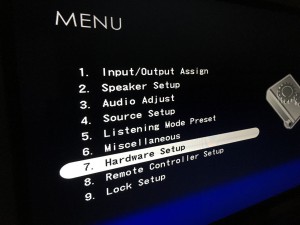


Then let’s disable ARC on the LG TV:
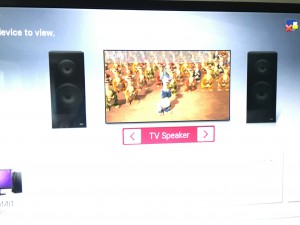
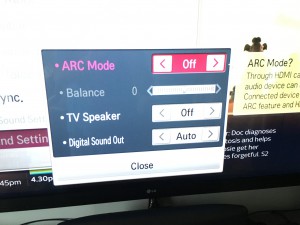
Hopefully by disabling HDMI control and ARC on your equipment the 5.1 Digital Audio Drop Out issue has been resolved, or at least improved.
Use an Optical Lead for digital sound
The final fix is to switch from HDMI audio to using an Optical Lead. The advantage here is the audio will be delivered pure without any impact from the HDMI video stream. The disadvantage is that getting it working can be complicated and you’ll need an additional lead.
The Sky Q box supports Optical Digital connectivity but before you go out and purchase a lead, although most will – ensure your AV equipment has this option too.
The lead in question is a Toslink optical cable. Get a decent lead of the correct length. I always use Amazon for leads and something like this Toslink Cable would work well
To connect your optical lead, do the following:



Once connected, you will need to ensure that Sky Q is set properly to output over the Optical Lead.
To setup Sky Q to use Optical Digital Sound, do the following:




Once you’re set, you need to ensure your AV equipment is receiving the correct signal. Even though you’ve setup Sky Q to use digital sound over optical, the HDMI connection will still be delivering sound so you need to ensure your AV equipment is listening to the right track.
The easiest way to do this is look at the front of your receiver. Most will have a visual indicator that shows when 5.1 sound is being received.

Once you’ve found the 5.1 indicator on your AV equipment, an easy test is to temporarily switch Optical back to ‘Normal’ sound and confirm the AV Equipment is updating correctly. If it’s not, you may have to tell your AV Equipment to prioritse the optical input.
For example, to prioritise the optical input on my Onkyo TX-SR608 you do the following:
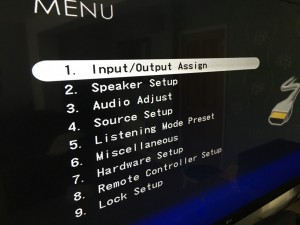


Once you’ve set the correct source, you have to remember that the HDMI connection will still be sending ‘Normal’ sound so we need to ensure the AMP prioritises the Optical.

If you have different equipment and can’t get this working, please use the comments below and we should be able to work it out together.
Once you’ve confirmed the audio is now being delivered over the optical connection, you should be all set.
Summary
We’ve addressed the issue of 5.1 Digital Audio Drop Out on Sky Q by trying several solutions that should hopefully provide seamless audio to complement the otherwise excellent Sky Q service. The steps in this guide have fixed my issue and I haven’t had an audio drop out on either live or recorded content in over a week. As always, your mileage may vary.
If your issues persist you may be out of luck and end up sat waiting for a software update to be released. I’d recommend hitting up the Official Sky Community Forums to ensure Sky know the extent of the issue.
I hope you’ve enjoyed following the article and have found it useful. As always, if you’ve got any questions or suggestions – please use the comments below.
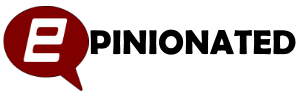

I’m presuming Sky have done something in a recent update as I’ve switched back to normal HDMI and I haven’t witnessed a sound drop out in a couple of weeks.
mine has been dropping out using hdmi and optical and I have only been with them a couple of weeks
You are a genius and a saviour!!! The random audio dropouts was driving me insane!!! The forum was full of grumbles but nothing constructive. Your “turn off HDMI control” appears to have worked – not a single dropout for 2 hours. Bliss!
I’m running my Sky Q into my LG OLED with HDMI so the TV does all the video donkey work. I’m then running an optical cable fir the sound directly into my Denon AV amp. The audio dropouts were insane.
Fingers crossed, solved now. Thank you SO MUCH!!!
The optical out is from the TV to the AV amp. I should’ve stated that.
3 hours in and the dropouts are, sadly, still there. BUT they’re shorter (like half a second rather than 1-2 seconds) and far less frequently (like once every 45 – 60 minutes)
I’m still a lot happier than I was before your fix. But it’s still there.
Hmmmm…..
Hi Wayne,
Great article – I’d really appreciate your advice as I also have a 2010 Onyko SR608 amp and recently had SKY Q.
Yesterday, I had a 2016 OLED LG TV. Everything is connected up by HDMI (I removed the Optical I had been using a few months ago) as I was not able to get the amp to say DOLBY D – it used to go into one of its decoding modes.
However, when I try to to switch to the Ultra HD AV setting in SKY Q it won;t let me – it says my TV or SCREEN is not UHD!
I have ordered high spec HDMI cables last night – currently the HDMI from the SILVER to the AMP is the one supplied by SKY so presumable is a HDMI 2.0. The one from the amp to the TV is a 2010 Audiquest chocolate one so well shielded but maybe only HDMI 1.4.
Do you know if the SR608 will support SKY Q UHD setting or do I need a new amp? Should I go back to optical for the audio and if I do, how can I get the DOLBY D to show on the Amp?
Kind Regards,
Ed Davies.
Hey Ed, thanks for the kind words and the question.
If I’m honest, not entirely sure. I know the 608 is HDMI 1.4 and will only upscale to 1080p but not sure if when you put it to passthrough whether it will allow the UHD signal to go through. I can’t test because I’m ashamed to say that I haven’t taken the plunge on a UHD set yet but I will go hit the button on the Sky Q in a moment and see what kind of message I get and try to see whether it’s coming from the TV or the Amp.
I know this is probably a ridiculous question, but I presume the LG TV you’ve purchased is UHD? 🙂
Thanks Wayne, much appreciated.
Yes, the TV is a £2299 2016 LG OLED so is one of the best out there. I was gutted I couldn’t get the UHD working last night!
Ok – have just tried the same on my SkyQ. Didn’t have an option for UHD on AV, just a setting above 1080p for video. Not surprisingly, once I set it all I got was the same error. I guess the way for you to rule out the amp is to connect directly from your Silver to the TV just to test.
In terms of the audio, once you’ve confirmed the SkyQ is doing what it’s supposed with the video, hook it back up to the AMP and I’ll run through the settings I have for both HDMI and Optical on the box and how I’ve got the Amp channel configured. Pretty sure we can at least get your nice little red digital light back on 🙂
Thanks for that – I’ll have a play tonight.
If the 608 won’t accept HDCP 2.2 (which I suspect will be the case), I thought I could try connecting the HDMI direct from the SILVER to the TV for PICTURE, and the OPTICAL from the SILVER to the 608 for SOUND. If that works, I’ll be grateful of any help with settings to extract the DOLBY-D.
If the above worked, I could see if the TV is clever enough (or can be set up to be so) to recognise when sound coming from the 608’s HDMI if the PS3 or BluRay player is being used instead of the SILVER as those other devices would still have HDMI connections to the 608 – ie. Set it up to prioritarise one HDMI port for sound over another.
I can see a new amp in my future though – just could do without the expense after the investment on the TV :o(
You can setup priority for each input on the Amp – so when using the SkyQ as long as that priority is set to Optical it should work as you want it to. The steps for choosing optical digital are all above, pay special attention to the last bit when your press HOME on the Onkyo amp and choose the optical from the pop up menu.
Have you tested using the amp on video passthrough mode? If not let me know and I’ll post the settings. I use it for everything so I know the amp isn’t messing with the video source 🙂
Good luck and please let us know how you get on.
We recently moved out to the US so no longer have Sky Q – instead I have Comcast Xfinity X1 and imagine my surprise when I connected a sound bar via optical to the same LG TV I used in this post, to find that when digital sound was enabled the X1 DVR had EXACTLY the same issue as Sky Q. Google Xfinity X1 audio drop outs – you’ll get the idea.
The only common piece of equipment here was the TV and despite trying everything to get it to work, everytime I set the TV audio to AUTO instead of PCM – the drop outs returned, random times, never the same place twice on rewind – exactly the issue I had with Sky Q.
As luck would have it, I was in the market for a 4K set so purchased a Vizio 55″ and instantly – no more audio drop outs on Comcast Xfinity X1 for me.
Somehow, I believe the TV was more to blame for the Sky Q issues than I originally gave it credit for and wonder how many other TV service providers are getting hammered for what could actually be TV issues?
Sadly none of this works for me.
I have invested a considerable amount into my hifi system, and have a decent 4Ktv as well as a slightly older HD one. I use the Sky box for a lot of audio listening without the tv being on. To do this on the old Sky box I simply used the optical out through an external (very high quality) dac as the audio out from the two RCA sockets was not as good. On the old Sky box the optical sound was good, far better than the RCA outputs, and never dropped out.
I was expecting something similar from the new Sky Q but sadly sound via either HDMI – which drops out about 2-3 times a minute – and the optical – which drops out around 5-6 times a minutes is virtually unlistenable. I’ve tried alternative leads, but all exhibit the same poor performance.
I also tried using the sound through the TV but this also exhibited dropout from the sound but not the picture.
Quite frankly I would have preferred ‘ordinary’ sound out from a Sky Q box via RCA outputs than have this appalling dropout issue, but of course the RCA outputs aren’t there!
For a company to have issued a ‘new’ box with such advanced (so they say) features, how come the basic audio is so very poor? Surely this needs to be brought up under the trades description legislation as mine for one is not fit for purpose.
Hi Chris – sounds like you know your stuff so forgive me for asking the obvious. Do you get these drop outs if you change the output from the Sky Q to Stereo? Also – do you experience the same from both TVs?
Hello Wayne. Quick one. I’ve got the same amp as yourself, Sky Q running in UHD & LG 55SJ810V. I’ve got the sky q running direct to the tv for uhd via hdmi, then an optical cable running to the amp for sound. This, I found, was the best way to get round the chronic lip sync issues I’ve seen… I’m happy with the setup of the amp, and the inputs etc. And have double checked since finding ur blog/web page…
However, I’ve got a new issue now. Whenever u press the home or sky button on the sky q remote, the sound on the amp will flick back from optical (cbl/sat input) to hdmi via the Arc channel (tv/cd input). It doesn’t happen when the menu screen on the Q comes up post a recording finishing, or something like that, only when u physically enter the menu from the home or sky button. This can be easily solved by unplugging the Arc hdmi lead, but I use that for Netflix/Amazon straight from the tv, so it’s not really the answer.
Any ideas, or have any readers out there experienced anything like this? It’s starting to get right on my you know what’s!!!
BTW, never seen/experienced any of these ‘sound drop-outs’ you mention…
Cheers, Antony.
Hi Antony and thanks for taking the time to post.
I’m afraid that’s something I never got to experience as I upgraded to an LG UHD set and opted for a matching LG sound bar with sound sync. Since doing that I’ve never had any issues.
Sounds strange that it would do that – is it doing it on all Sky Q sound modes (digital / stereo etc)?
Hi, installed SKY Q last week with the 2tb multiroom option, all working fine EXCEPT when watching the footie live last Sunday in UHD on SKY sports picture great but no sound. A downloaded and viewing of a UHD content series works with sound. Any suggestions or ideas ? Found that SKY had similar problems last year on some of the forums but not a lot on offer this year. TV is a Samsung 65″ 4k connected to a Denon soundbar via an optical cable.
Just had SkyQ installed and I am now getting a loss of sound for a second or two every 30 seconds to a minute. It is really irritating and did not happen with my sky HD box. I have played with all the sound settings on the TV and the sky box but cannot correry the issue.
I recorded a programme and on play back the same thing happens BUT it is not in the recording itself because if you rewind and replay the part where the sound drops it plays the sound fine (in most cases) so it seems to be something that the sky box is doing when playing any form of media. I get the same issue with netflix when played from within SkyQ but it is fine when run from the TV directly. I have an HDMI 2.2 cable which run fine with the PS4 in 4k mode with HDR and dolby digital. So, i can only put this all down to the sky box.
I tried optical cables to no effect and the only thing that seems to have worked (literally just tried it) is setting sound to normal. However, this is not why I moved to Sky Q – to have minimal sound as or me the sound is really important. So I am interested in finding out if anybody has found a different solution more recently.
just out of interest I also have a sky q mini box attached to onkyo and projector in another room – I can see on the AVR the loss of audio signal as well as hear it (or not). The problem is that on some occasions the sound then goes completely. Again I don’t want to turn off Dolby digital – what is the point when ai have a cinema system i want to watch films on!
Well we had this q system installed a couple of weeks ago. And guess what all the same troubles. Up grade the TV and cables New sky dish . Tried three TV. Tried three q boxes . what next. Turn the box up side down ? Shake it about . I just wounder if it’s happening to every one at the same time ???
Have had Sky Q for nearly 2 years with no previous problems however I have recently been experiencing sound drop out as mentioned above and it is really annoying! I have a Denon home cinema with Dolby Atmos, a Sony 4K TV and a Panasonic 4K DVD plsyer, all purchased at the same time as Sky Q box 2 years ago. I’ve contacted Sky customer service who sent an engineer. Thankfully when the engineer arrived the sound problem happened. He suggested replacing with a new box which turned out to be faulty. He then installed a second new box and still the problem was there. At which point he said he would have to escalate the problem as he thought it was a firmware issue. Several days have passed, I’ve had no contact from Sky despite several calls to them! To add to the problem, the new box is refusing to turn on unless I disconnect the power and reboot!
I’ve tried some of previous suggestions to no avail and I’m getting pretty hacked off with Sky. If anyone has had any luck fixing this problem please let me know. Thanks.
Thanks for this guide. I’ve just used to solve the problem I had with 5.1 audio on my Sky Q mini box and Sony AV amp. The video image was fine, but if I selected 5.1 Dolby digital output the audio would be intermittent, with lots of popping and clicking from various speakers. The ‘HDMI Control’ option was what fixed this for me. Thanks again.
Always makes me happy knowing something I’ve written is helping 🙂
Hi Wayne, wondering if you can help as I am experiencing audio drops and sync delays since getting Sky Q (Sky+HD was fine previously!).
Setup is this:
LG OlED55E6V connected to Sonos Playbar via Digital Optical
Sky Q 1TB box connected to LG TV via HDMI 2.0 cable
Audio settings:
LG TV Sound Out = Audio Out (Optical/HDMI Arc)
Sky Q Audio Visual = Digital Audio Output HDMI as DOLBY DIGITAL / Digital Audio Output Optical as NORMAL / HDMI Control OFF
As I said, there was no issue with my Sky+HD box previously and internal apps like Netflix + my BluRay player do not experience these issues. I thought this may be to do with the TV’s processing of the sound signal coming through HDMI but I am not sure if that is relevant given the old box works and my BluRay player is fine.
The only solution I can think of is connecting Sky Q directly to Sonos but that would then mean I couldn’t use the internal apps or BluRay player.
Would be great if based on this if you had any suggestions or perhaps something I am missing with settings or anything else?
Thanks!
I suspect this is something to do with the HDMI > Optical chain you’ve got. As you highighted already – to test, connect the Sky direct to your sound bar using optical and see if the issues go away. My Sky Q has no issues when connected to my amp using optical – not even sync.
we’ve had this issue of intermittent loss of sound since we got Sky Q 5 months ago. We’ve had 4 Sky engineers come visit and I’ve also tried the HDMI adapter without the CEC pin (which did not work). The 4th Sky engineer solved the issue – he thought it was the TP Link Deco 9 mesh wifi, which we duly turned off and connected the Sky Q box to the internet with a cable. The Sky engineer also turned off wi-fi on Sky Q as well. The problem has not re-occurred. Since he left, I have reconnected the Deco 9 but left the Sky Q box cabled and its wifi turned off, and the problem has not re-occurred.
We have been having audio drop out problems for months now and have tried all of the above with no improvement. Our Sky Q 2TB box has always been ‘hardwired’ to the internet. The only thing I don’t think we have done is switch off wifi…..how do we do this….?
Incidentally, we have no probems whatsoever through our mini box which is also connected to an LG soundbar but a 2.1 version. TIA